On blog.nostratech.com search's result:

So, here is step by step to connect ssh nostra@172.16.0.50 on windows.
Ssh (Secure Shell) on command prompt or power shell on windows doesn't work. Unless, it had been setup correctly. So, instead of setup ssh on command prompt. Step by step:
1. Download Putty.
Download here:
- https://www.putty.org/
Download here:
- https://www.putty.org/
Extras. Method -> Explanation:
ls -> to see the files and folders
cd [folderName] -> to go into a folder
less [fileName] -> to see a file
less config:
less config:
?Error -> To search Older Error text on a file
/Error -> To search Newer Error text on a file





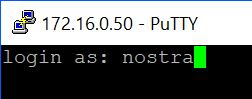


No comments:
Post a Comment